Today in the blog we’re talking phone apps! So many of you are always asking me what my favorite apps are. Especially when it comes to photo editing. So today in the blog I’m sharing my top 3 phone apps for editing photos! Hope you guys love them as much as I do!

1. FLORAL DRESS | 2. OTK BOOTS | 3. PURSE | 4. RING ONE | 5. RING TWO | 6. BRACELET
1 Filmborn
I have to start with Filmborn because it might be my favorite iPhone photo editing app ever! In fact, my super talented photographer Ashley Burns is the one who recommended it to me. She shoots a ton of my photos and I wanted my photos that she doesn’t shoot to look similar to the beautiful photos she captures! Obviously, they’ll never be quite as good as hers because she’s ridiculously talented but I wanted at least the same feel. That’s when she introduced me to Fillmborn. It gives such a nice light and airy feeling to all of your photos! My favorite way to use it is to take photos using my professional camera and then upload them to my phone and brighten them up in this app.
2. FaceTune
Another favorite phone app of mind for photo editing is FaceTune. And not for the reasons you think. No I don’t use it to take away pimples or alter my figure. I use it for two things and two things only. First, I use it to put a white border around my photos to give my Instagram feed an overall light and airy feel. Instagram has a version of a white border but it was too thick for my taste and I really like the thin border at that FaceTune offers.
And the second feature on FaceTune that I use a TON is the teeth whitening feature! But no, not to whiten my teeth. I honestly think I’ve used it to whiten my teeth once ever in my life! And I didn’t even like how it came out because I thought my teeth looked WAY too white. That said, I use it to whiten other things in my photos. Take the example of the breastfeeding photo I posted a few days ago to Instagram. The photo on the left is obviously the before photo and the photo on the right is after I used the teeth whitening feature to whiten the walls and brighten up the photo. So cool right? It’s also really great for whitening any white clothes you’re wearing or to make dingy bed sheets look lighter! I also cleaned up my wedding dress! Ha!

3. PicTapGo
If you don’t get Filmborn this is my second favorite photo editing app. I like it because there are so many different features you can use to edit the feel of a photo. And it’s all easy to understand! For example one of the filters is called “lights on” and it instantly makes your photo lighter and brighter! You could also cool down the tones of a photo that feels too warm in color. Or by contrast, warm up a photo that feels like it has too many cool tones. Its $1.99 FYI.
Bonus Fave App for Mommys – Baby Connect – Ok this isn’t a phone editing app but I wanted to share it anyway for all the moms reading this! Especially if you’re pregnant or a brand new mommy to an infant. Baby Connect is an app that I bought when Molly was born and I’ve used it every single day since! And not just once a day but multiple times a day. In the beginning when she was an infant, I think I was on it up to 30 times a day. And the cool thing about it is that you can sync the app with someone else. So when Kevin would update the app on his phone, I would get the updates in my version of the app too. We used it to track Molly’s sleep, wet and dirty diapers, how long she was nursing, and so much more! Heck we still use it to track Molly’s sleep and she’s 13 months old now! I just stopped using it to track breastfeeding since I stopped nursing a few weeks ago.
Let me know if you guys use any of these apps and what you think of them in the comments below! Or if you get one because of this post, let me know if you luv it as much as I do!

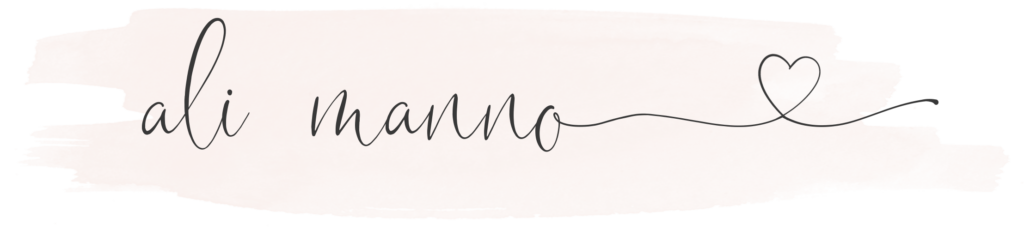



I’ve heard about Facetune so many times but have yet to try it out. I even have it downloaded. You have finally given me that final push to try it out!
Charmaine Ng | Architecture & Lifestyle Blog
http://charmainenyw.com
Is the first one Filmborm or filmborm?
It’s Filmborn!
I’m a big fan of Camera+ for a photo editing app
I have that one too, but I find it less user friendly.
Snapseed is amazing. I highly recommend!
Cool! I’ll check it out!
We LOVE Baby Connect app! We have also used it from birth to now 13 months. Makes our lives so much easier and our daycare also uses it which is a huge bonus! BEST app ever!
The BEST!
BabyConnect is the best!
Totally. I couldn’t live without it.
Is there a major difference between the Facetune (which is 3.99) and Facetune2 (which is free?) Thanks for the tips!
I use picmonkey.com and they also have an app too …its amazing!
What a huge difference Facetune made with whitening your b/f photo.
Its a lovely picture of you & Molly.
(Thanks for sharing the apps)
What app did you use to put the months on Molly’s monthly baby pics?
What professional camera are you using Ali? I’m looking to buy a new one
I love Baby Connect! Such a life (and sanity) saver. Thanks for the photo editing recommendations – it’s always fun to try something new! IG filters get old fast 😉
Filmborn looks pretty advanced! I hope I can figure it out!
Okay but can any of these apps get rid of my double chin?? 🤣
Hi Ali, I can’t figure out how to add the white border using Facetune 🤦♀️ Please help!
Same!! Literally was about to post about this 😂
Scroll over to the very right, there is a button called “Frame”. It’s one of the first frames – Plain W. 🙂
What color do you have in those boots? Are they wide enough to wear over jeans?
I hear Facetune is an amazing photo editor, I’ll have to give it a try. By the way, loving your outfit in this post, it’s so darn cute!
Fashion Blog
http://www.marahfrank.com
I remember My first thought when seeing that breastfeeding photo was how clean the bathroom was! Lol
Wow! That photo from your wedding day gives SUCH a different look where you whitened it.
What size did you get in that dress?? 🙂
Thank so much Ali for sharing your favorite apps! Just got the first two ! PicTapGo is a favorite of mine…actually it’s my go to! I love Afterlight (great filters) and VSCO (for a neat vintage, hip look!)
Bummer…can’t find any of these for the Android!
There is certainly a great deal to learn about this topic.
I like all the points you’ve made.
Just downloaded Filmborn! Loved how you edited that picture with Molly! I love whitagram & VSCO to edit my pictures! Thanks for the tips & being so open!
Hi Ali, I just downloaded the Filmborn app and it seems SUPER complicated! How do you navigate it? How do you use it to make your photos so light and airy? Thanks!
I’m going to test it out on my house but I honestly think that the best results would happen when using the Filmborn app.
The blue cable has stopped lighting up after less than three weeks of periodic use. Product still works as a USB cable, but without the lighting feature there is no reason to choose these cables over less expensive options.
Thanks a lot
VSCO (Android &iOS)
A hugely popular photo editing app amongst Instagram users, VSCO is more than just photo editing, it offers a community for photographers to connect and create. Simply searching the Hashtag #VSCO on Instagram will reveal the huge community of photographers and casual users that use VSCO every day, a testament to the app’s popularity.
VSCO houses all the tools you’d expect from a favourable photo editing app; saturation, highlights, temperature and vignette can all be adjusted alongside many other settings. VSCO also offers a built in camera with advanced controls, allowing you to capture the perfect shot, edit and save, all without leaving the app, an A for convenience. Filters are also a huge feature for VSCO, with the option to buy filter packs each with their own distinctive styles and tones, very popular amongst users of the app.
Is filmborn still an app? I can’t find it…
VSCO (Android & iOS)
A hugely popular photo editing app amongst Instagram users, VSCO is more than just photo editing, it offers a community for photographers to connect and create. Simply searching the Hashtag #VSCO on Instagram will reveal the huge community of photographers and casual users that use VSCO every day, a testament to the app’s popularity.
VSCO houses all the tools you’d expect from a favourable photo editing app; saturation, highlights, temperature and vignette can all be adjusted alongside many other settingscc. Filters are also a huge feature for VSCO, with the option to buy filter packs each with their own distinctive styles and tones, very popular amongst users of the app.